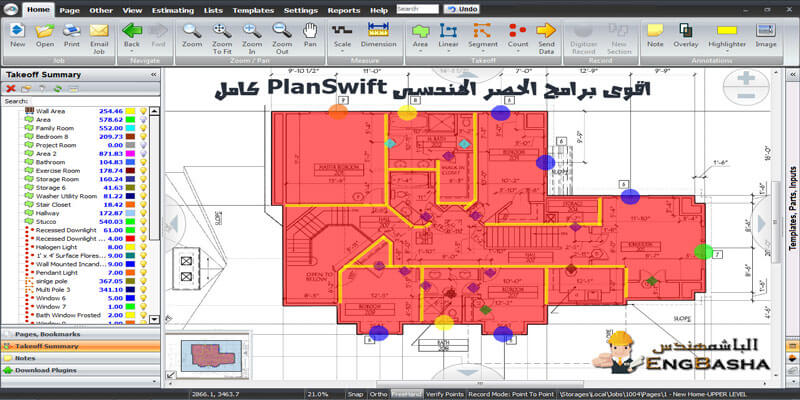برامج الحصر الهندسى PlanSwift
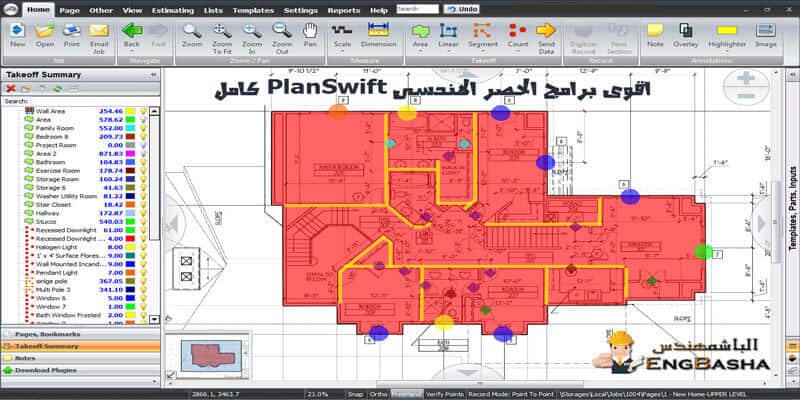
تحميل برنامج
PlanSwift Professional 9.0.18.6 Multilingual
برنامج PlanSwift لتقييم وتقدير تكلفة مواد البناء والمباني. بناء علي الحصر الهندسي لجميع عناصر المشروع Concrete – Drywall – Electrical – Flooring- Framing – HVAC – Landscape- Painting – Plumbing
PlanSwift software to evaluate and estimate the cost of construction materials and buildings. One of the key success factors in building projects, estimates just financial. No estimates project that begins and after a while start with underfunded be considered a failed project. Nobody does not like this to happen why experts to estimate the cost of the project before the attack.
These estimates are provided for the various software that PlanSwift is one of the most important tools in this area. With this program can cost associated with the foundation, the Sahtmany materials required, the amount it cost to rent construction machines, machines, workers, contractors and others to estimate wage. The tonnage and total amount of produced steel and concrete skeleton of the building estimate. The amount of gain or loss resulting from the project to accurately calculate. Using this program increases the speed and accuracy of the estimates. You do not need a calculator and a pen and paper beside you there. You are the only values you enter your application requirements and at the end you get a full report and accurate delivery. One of the advantages of software estimation may change in the future.
required system
Operating System Windows®
Windows® XP SP2 (SP3 recommended)
Windows Vista® SP1
Windows 7
Windows 8, 8.1
Windows 10
Processor
Intel or AMD Dual Core or better 32 Bit / 2.6GHz
Intel or AMD Dual Core or better 64 Bit / 1.8GHz
Memory
4GB
Monitor / Resolution
Super VGA (1024 × 768) min
Graphics 512MB dedicated graphic card
Hard Drive Space Free
10GB
Connection Internet
An Unrestricted connection is required for Activating the product, receiving updates, viewing the help files, forum, etc.
Browser Web
Internet Explorer 6
Software Additional
In order to use the Excel functions, you must have Microsoft® Excel® 2003, 2007, 2010 (32 bit editions only)
Microsoft® Outlook® 2003, 2007, 2010 (32 bit editions only)
For additional information Regarding Office 2010 64bit click here
Pictures
ننصح الجميع بشراء البرامج المدفوعة من مصدرها للشركات المنتجة للبرنامج ونخلي مسؤليتنا عن استخدام الكراكات و التفعيلات
PlanSwift موقع البرنامج
طريقة تفعيل البرنامج
بعد تسطيب البرنامج
ادخل قائمة help
اضغط about
تظهر لك شاشة
انسخ منها computer ID
وضعه في خانته فى الكراك
واضغط Generet
واضغط Generet
ستحصل علي activation code
انسخ الكود ثم
اضغط sofware licens option
تظهر لك شاشة اضغط manual activation
ضع الكود و اضغط Activate وبكدة يتم التفعيل
اضغط sofware licens option
تظهر لك شاشة اضغط manual activation
ضع الكود و اضغط Activate وبكدة يتم التفعيل
رابط تحميل البرنامج